Frustrated with USB-Related Problems?
Auto-Repair, Update & Install the Latest
USB Drivers Your Computer Needs Instantly
With Award-Winning DriverFinder
 The Annoying Problem...
The Annoying Problem...
USB-Related Errors
USB drivers generally come (1) with your operating system, or (2) from the installation CD you received when you purchased your USB device or motherboard.
However, just like any software, USB drivers are upgraded by their manufacturers to remove bugs, add extra functionality to the hardware or to improve the performance of the USB hardware.
If you do not update your USB drivers regularly, you will experience problems such as the following:
- Windows does not recognize your USB devices when plugged in.
- USB devices operate at a slow speed when connected.
- Multiple USB devices cause conflicts on your PC.
- Vista cannot use your USB device for ReadyBoost.
- Windows reports USB device errors like: "This Device Cannot Start. (Code 10)", or "One of the USB devices attached to this computer has malfunctioned".
- Windows reports: "This USB Device can Perform Faster if Connected to Hi Speed USB 2.0 Port".
Left unchecked, these USB problems will slow down your PC, cause system instability and lead to crashes and blue screen errors.
Auto-Update Your USB Drivers & Prevent System Instability Now!
Enjoy 100% Safe and Secure Driver Downloads with DriverFinder
DriverFinder is an advanced driver scanning, updating and downloading utility for Windows-based PCs. By downloading, you agree to have read and accepted the License Agreement and Privacy Policy. Individual drivers may be available freely on manufacturer websites. Activate the full version of DriverFinder for a one-time low fee of only USD 29.95 for a year.
 The Perfect Solution...
The Perfect Solution...
Instantly Find the Most Up-to-Date USB Drivers that Match Your PC and Hardware Devices Perfectly with Award-Winning DriverFinder
To find the USB driver that perfectly matches your system you need to know your PC brand and model, your Windows® operating system, and the brand and model of your USB drive.
After this, you have to start the laborious task of trying to find the most up-to-date – and matching! – USB driver and save it on your PC. And then you need to uninstall your old driver, and install the new one you found.
And by the way, you need to ensure that the new USB driver you found works 100% with your Windows® version and other hardware devices.
However... why update drivers the old-fashioned, uber-time-consuming, error-prone way when DriverFinder gets the job done for you in just about 2 minutes?
- Unlimited, Fast USB Driver Downloads.
- No Guesswork. Get the EXACT USB Drivers Your PC Needs.
- UNIQUE FEATURE: Helps Install Your USB Drivers for You!
- 5-Star "Excellent, Prompt, Customer Support".
- Experience USB Error-Free PC Performance.
![]()
How DriverFinder Auto-Updates & Fixes Your PC
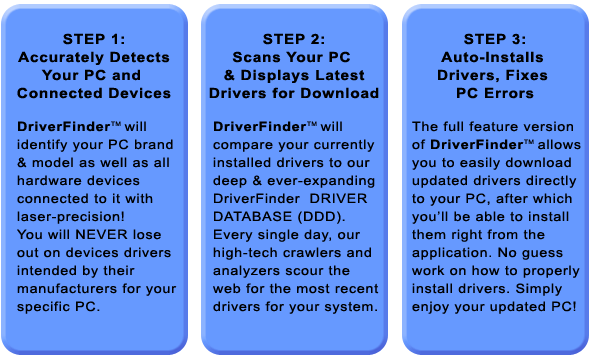
![]()
Top 8 Reasons Why DriverFinder Leaves Other
'Update Tools' in the Dust!
| Features | DriverFinder | Other Update Tools |
|---|---|---|
| Ease of Use | Highly-intuitive interface enables you to scan, download, update and install drivers to your PC without fuss. | Uses complicated interface. Disadvantage: You feel you need to go through a 'tech course' to use the application. |
| Scanning Efficiency | Accurately detects your PC brand & model, and ALL hardware devices connected to it, including unplugged devices such as your USB webcam, MP3 player, and more! | Misses some of your hardware devices. No support for unplugged devices. Disadvantage: You miss out on updated drivers intended for these overlooked devices. |
| Database Size | Supports more than 100,000 unique hardware devices... and counting! | Supports 50,000 unique hardware devices at most. Disadvantage: You miss out on updated drivers intended for your PC and/or driver 'updates' provided to you are old. |
| Driver Integrity | Uses a unique combination of (1) automated crawlers, (2) electronic driver file analyzers, and (3) manual checking by computer professionals BEFORE driver files are added to our database! | Uses substandard technology or applies a very manual way of finding and cataloging drivers. Disadvantage: Slow database population. Plus, this is prone to incorrect driver classification. If you download and install a driver NOT suited to your PC, this may cause your system to crash. |
| Hourly Updates! | Employs 24/7/365 automated crawlers and analyzers. If there's a driver update out there, we'll be the first to know about it! | Once-in-a-while, irregular updates; weekly checks at most. Disadvantage: The updates you get are 'old news'. |
| Download Speed | Driver downloads are sourced from manufacturers AND relayed over our hi-speed data storage infrastructure. Data storage proudly serviced by Amazon Web Sevices. | Driver downloads are sourced only from manufacturer web sites. Disadvantage: If the driver manufacturer (e.g., HP) is down, you don't get your driver. Also, a lot of driver files are HUGE. It may take a long time to download them to your PC. |
| System Compatibility | Fully compatible with all Windows OS versions, including Windows XP (32- and 64-bit), Windows Vista (32- and 64-bit), and Windows 7 (32- and 64-bit). | Most will not support 64-bit systems; one or two may support Vista 64-bit. Disadvantage: Windows 64-bit systems require 64-bit drivers. Period. If the update tool does not support your 64-bit system, the update tool is useless. |
| Customer Support | Comprehensive. Includes KnowledgeBase, online manuals, license support, FAQ and email support. Plus, we apply a 24-hour guaranteed response time for all correspondence! | Poor customer service. Disadvantage: Your questions and concerns fall on deaf ears. |
| DriverFinder Guarantee Updates: | DriverFinder Supported Manufacturers: | ||
|---|---|---|---|
Auto-Update Your USB Drivers & Prevent System Instability Now!
Enjoy 100% Safe and Secure Driver Downloads with DriverFinder
DriverFinder is an advanced driver scanning, updating and downloading utility for Windows-based PCs. By downloading, you agree to have read and accepted the License Agreement and Privacy Policy. Individual drivers may be available freely on manufacturer websites. Activate the full version of DriverFinder for a one-time low fee of only USD 29.95 for a year.
Driver Updates
Safe & Secure
PC Requirements
- Windows 11,
Windows 10,
Windows 8,
Windows 7,
Vista & Windows XP - 300 MHz Pentium or higher CPU
- 256 MB RAM
- 16 MB hard drive space
- Space for driver downloads and backups
- 800x600 true color or better resolution
- Internet connection

 The Annoying Problem...
The Annoying Problem...
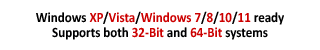
 The Perfect Solution...
The Perfect Solution...
