Frustrated with Bluescreen Errors?
Auto-Repair, Update & Install the Latest
PC Drivers Your Computer Needs
With Award-Winning DriverFinder
And Get Rid of Bluescreen Problems Instantly!
 The Annoying Problem...
The Annoying Problem...
Bluescreen of Death (BSOD) Errors
Blue screen of death or BSOD errors, are the most serious errors that you can encounter on your Windows operating system. Blue screen errors are kernel level errors and when you see them, they are often accompanied by a STOP error.
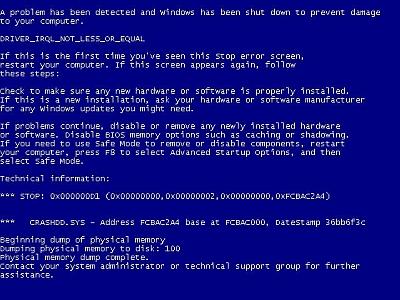
Here's a list of STOP Errors that cause bluescreen errors:
- Stop 0×00000003 UNSYNCHRONIZED_ACCESS
- Stop 0×0000000A IRQL_NOT_LESS_OR_EQUAL
- Stop 0×0000001E KMODE_EXCEPTION_NOT_HANDLED
- Stop 0×00000023 FAT_FILE_SYSTEM
- Stop 0×00000024 NTFS_FILE_SYSTEM
- Stop 0×0000002E DATA_BUS_ERROR
- Stop 0×0000003F NO_MORE_SYSTEM_PTES
- Stop 0×00000044 MULTIPLE_IRP_COMPLETE_REQUESTS
- Stop 0×00000050 PAGE_FAULT_IN_NONPAGED_AREA
- Stop 0×0000006B PROCESS1_INITIALIZATION_FAILED
- Stop 0×00000073 CONFIG_LIST_FAILED
- Stop 0×00000074 BAD_SYSTEM_CONFIG_INFO
- Stop 0×00000076 PROCESS_HAS_LOCKED_PAGES
- Stop 0×00000077 KERNEL_STACK_INPAGE_ERROR
- Stop 0×00000079 MISMATCHED_HAL
- Stop 0×0000007A KERNEL_DATA_INPAGE_ERROR
- Stop 0×0000007B INACCESSIBLE_BOOT_DEVICE
- Stop 0×0000007E SYSTEM_THREAD_EXCEPTION_NOT_HANDLED
- Stop 0×0000007F UNEXPECTED_KERNEL_MODE_TRAP
- Stop 0×0000008E KERNEL_MODE_EXCEPTION_NOT_HANDLED
- Stop 0×0000009C MACHINE_CHECK_EXCEPTION
- Stop 0×0000009F DRIVER_POWER_STATE_FAILURE
- Stop 0×000000BE ATTEMPTED_WRITE_TO_READONLY_MEMORY
- Stop 0×000000C2 BAD_POOL_CALLER
- Stop 0×000000C4 DRIVER_VERIFIER_DETECTED_VIOLATION
- Stop 0×000000CA PNP_DETECTED_FATAL_ERROR
- Stop 0×000000CB DRIVER_LEFT_LOCKED_PAGES_IN_PROCESS
- Stop 0×000000CE DRIVER_UNLOADED_WITHOUT_CANCELLING_PENDING_OPERATIONS
- Stop 0×000000D1 DRIVER_IRQL_NOT_LESS_OR_EQUAL
- Stop 0×000000D5 DRIVER_PAGE_FAULT_IN_FREED_SPECIAL_POOL
- Stop 0×000000D8 DRIVER_USED_EXCESSIVE_PTES
- Stop 0×000000DA SYSTEM_PTE_MISUSE
- Stop 0×000000EA THREAD_STUCK_IN_DEVICE_DRIVER
- Stop 0×000000ED UNMOUNTABLE_BOOT_VOLUME
- Stop 0×000000F2 HARDWARE_INTERRUPT_STORM
- Stop 0×000000FC ATTEMPTED_EXECUTE_OF_NOEXECUTE_MEMORY
- Stop 0×000000FE BUGCODE_USB_DRIVER
- Stop 0xC0000218 UNKNOWN_HARD_ERROR
- Stop 0xC000021A STATUS_SYSTEM_PROCESS_TERMINATED
- Stop 0xC0000221 STATUS_IMAGE_CHECKSUM_MISMATCH
- Stop 0xC0000244 STATUS_AUDIT_FAILED
Question: What is the most common cause of bluescreen errors?
Answer: Computer hardware problems.
Question: And what causes computer hardware problems?
Answer: Mostly, these are due to missing, obsolete, or incompatible device drivers.
Auto-Update Your Drivers & Get Rid of Scary BLUESCREEN Errors Now!
Enjoy 100% Safe and Secure Driver Downloads with DriverFinder
DriverFinder is an advanced driver scanning, updating and downloading utility for Windows-based PCs. By downloading, you agree to have read and accepted the License Agreement and Privacy Policy. Individual drivers may be available freely on manufacturer websites. Activate the full version of DriverFinder for a one-time low fee of only USD 29.95 for a year.
 The Perfect Solution...
The Perfect Solution...
Get Rid of Bluescreen Problems Instantly. Find the Most Updated Device Drivers that Matches Your PC and Hardware Devices Perfectly with Award-Winning DriverFinder
The easiest way to try and fix a blue screen error is to reinstall and update your system's device drivers. This will ensure that all driver bugs are fixed and that all hardware has the correct driver.
If you know the exact device that caused the error, you can update or reinstall that driver first. The file name in the bluescreen of death screen can help identify the driver. Look for a file with the .SYS extension and search for that file name.
If you do not have the drivers for all devices, or are not comfortable updating your PC's drivers manually, you can use award-winning DriverFinder to find, download and update all device drivers for you.
With THOUSANDS of device drivers in its database sourced 24/7/365 from HUNDREDS of different device manufacturers, you're bound to get the most updated drivers that your PC needs in just a few clicks... getting rid of that dreaded bluescreen of death once and for all.
![]()
How DriverFinder Auto-Updates & Fixes Your PC
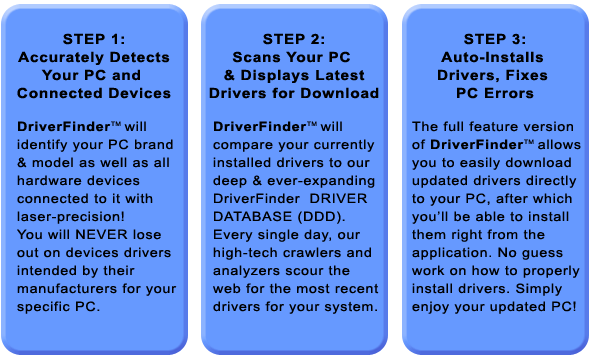
![]()
Top 8 Reasons Why DriverFinder Leaves Other
'Update Tools' in the Dust!
| Features | DriverFinder | Other Update Tools |
|---|---|---|
| Ease of Use | Highly-intuitive interface enables you to scan, download, update and install drivers to your PC without fuss. | Uses complicated interface. Disadvantage: You feel you need to go through a 'tech course' to use the application. |
| Scanning Efficiency | Accurately detects your PC brand & model, and ALL hardware devices connected to it, including unplugged devices such as your USB webcam, MP3 player, and more! | Misses some of your hardware devices. No support for unplugged devices. Disadvantage: You miss out on updated drivers intended for these overlooked devices. |
| Database Size | Supports more than 100,000 unique hardware devices... and counting! | Supports 50,000 unique hardware devices at most. Disadvantage: You miss out on updated drivers intended for your PC and/or driver 'updates' provided to you are old. |
| Driver Integrity | Uses a unique combination of (1) automated crawlers, (2) electronic driver file analyzers, and (3) manual checking by computer professionals BEFORE driver files are added to our database! | Uses substandard technology or applies a very manual way of finding and cataloging drivers. Disadvantage: Slow database population. Plus, this is prone to incorrect driver classification. If you download and install a driver NOT suited to your PC, this may cause your system to crash. |
| Hourly Updates! | Employs 24/7/365 automated crawlers and analyzers. If there's a driver update out there, we'll be the first to know about it! | Once-in-a-while, irregular updates; weekly checks at most. Disadvantage: The updates you get are 'old news'. |
| Download Speed | Driver downloads are sourced from manufacturers AND relayed over our hi-speed data storage infrastructure. Data storage proudly serviced by Amazon Web Sevices. | Driver downloads are sourced only from manufacturer web sites. Disadvantage: If the driver manufacturer (e.g., HP) is down, you don't get your driver. Also, a lot of driver files are HUGE. It may take a long time to download them to your PC. |
| System Compatibility | Fully compatible with all Windows OS versions, including Windows XP (32- and 64-bit), Windows Vista (32- and 64-bit), and Windows 7 (32- and 64-bit). | Most will not support 64-bit systems; one or two may support Vista 64-bit. Disadvantage: Windows 64-bit systems require 64-bit drivers. Period. If the update tool does not support your 64-bit system, the update tool is useless. |
| Customer Support | Comprehensive. Includes KnowledgeBase, online manuals, license support, FAQ and email support. Plus, we apply a 24-hour guaranteed response time for all correspondence! | Poor customer service. Disadvantage: Your questions and concerns fall on deaf ears. |
| DriverFinder Guarantee Updates: | DriverFinder Supported Manufacturers: | ||
|---|---|---|---|
Auto-Update Your Drivers & Get Rid of Scary BLUESCREEN Errors Now!
Enjoy 100% Safe and Secure Driver Downloads with DriverFinder
DriverFinder is an advanced driver scanning, updating and downloading utility for Windows-based PCs. By downloading, you agree to have read and accepted the License Agreement and Privacy Policy. Individual drivers may be available freely on manufacturer websites. Activate the full version of DriverFinder for a one-time low fee of only USD 29.95 for a year.
Driver Updates
Safe & Secure
PC Requirements
- Windows 11,
Windows 10,
Windows 8,
Windows 7,
Vista & Windows XP - 300 MHz Pentium or higher CPU
- 256 MB RAM
- 16 MB hard drive space
- Space for driver downloads and backups
- 800x600 true color or better resolution
- Internet connection

 The Annoying Problem...
The Annoying Problem...
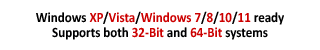
 The Perfect Solution...
The Perfect Solution...
