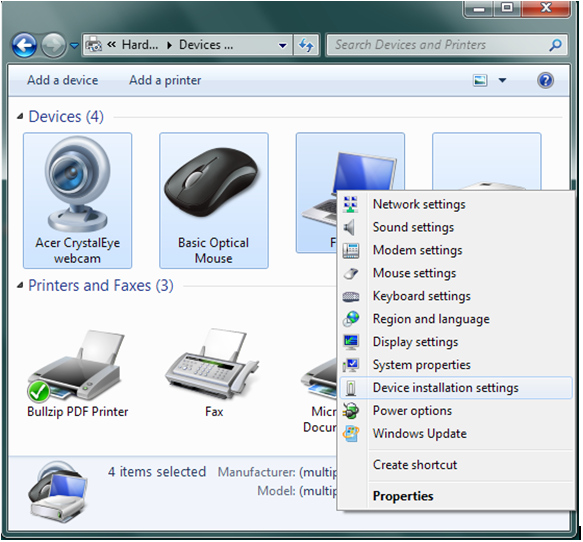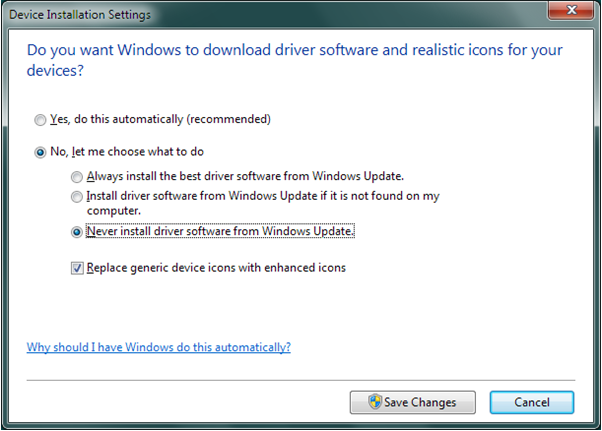Originally founded in 1976, Acer Incorporated is a global manufacturer of electronics. They may proudly boast that they are the largest franchised retail computer chain in Taipei, Taiwan. Acer is also one of the largest computer manufacturers in the world, coming in third behind HP and Dell. The Acer product line is impressive, consisting of desktops, laptops, PDAs, network servers, storage facilities, peripherals, and displays for government, education, corporate and home users.
Originally founded in 1976, Acer Incorporated is a global manufacturer of electronics. They may proudly boast that they are the largest franchised retail computer chain in Taipei, Taiwan. Acer is also one of the largest computer manufacturers in the world, coming in third behind HP and Dell. The Acer product line is impressive, consisting of desktops, laptops, PDAs, network servers, storage facilities, peripherals, and displays for government, education, corporate and home users.
From humble beginnings, Acer started with $25,000 in capital and a mere 11 employees. Today, the manufacturer has the reach to market its IT products to customers across the world. Their business model consists of partnerships with industry-leading companies, offering the flexibility needed to conform to the fast changing IT market trends. The Acer infrastructure is designed to enable further success by minimizing operating expense and increasing profitability.
Acer branched off their manufacturing operation as Winstron Corporation in 2000, placing an emphasis on the branding business. Utilizing the best distribution channels to support the sales of its massive product lines, the company quickly became a worldwide entity. By 2002, Acer employed an estimated 39,000 people, supporting distributors and vendors in more than 100 countries. That same year, the manufacturer’s revenues reach $12.9 billion. Acer continued to grow at a rapid rate and by 2005, the company had approximately 7,800 employees located throughout the world. In 2008, the company reached another milestone as the sale of Acer notebook computers surpassed both Dell and HP. Although the company’s North American market share has declined over the past several years, its European share has continued to climb considerably.
Acer’s success in the computer manufacturer market is attributed to its commanding position in the Acer Group. This family consists of Acer, eMachines, Gateway and Packard Bell. A successful merger with Gateway in 2007 and Packard Bell in 2008 completed the group’s global footprint, giving the company the ability further strengthen its presence across the United States, Europe and beyond.