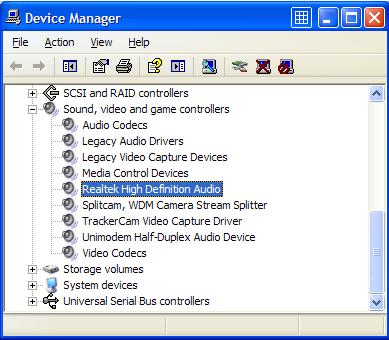DeskToolsSoft proudly announces the release of DriverFinder version 2.1.0, which is now available in five different languages: English, German, Dutch, French and Spanish
San Francisco, CA – July 25, 2011 – DeskToolsSoft, a cutting-edge desktop software firm, has announced that their flagship software – DriverFinder – is now available in four additional languages: German, Dutch, French and Spanish.
Now, when users install DriverFinder, they will be prompted if they want to use the application in English, German, Dutch, French or Spanish. The change is in response to the product’s growing number of clients in various markets across the globe.
According to company representative Melanie Tan, “DeskToolsSoft is committed to servicing its clients the best way it can. This means not only ensuring that we have a strong product in the market, but also catering to our global clientele’s multi-lingual needs. We are proud to make DriverFinder available in these five major languages and rest assured, there will be more of such enhancements in the near future.”
DriverFinder is available for immediate download at its official website: http://www.driverfinderpro.com
About DeskToolsSoft, Inc.
Although launched officially in 2009, DeskToolsSoft is backed by almost 20 years of experience in the IT industry. The company was established with one aim: to provide desktop utilities that do exactly what ‘it says on the box’; namely, to optimize computers on various, specific levels so that users get the most performance out of their machines.
The DeskToolsSoft goal is not only to produce software to help clients with system maintenance but to produce software that UPLIFTS their computing experience. DeskToolsSoft achieves this by utilizing only the best processes and technology in the IT industry, and presenting them in a highly user-friendly interface for clients.
Media Contact:
Diana McCord
DeskToolsSoft, Inc.
Email: media (at) desktoolssoft (dot) com
Phone: 310.893.0701
http://www.desktoolssoft.com
###