
Hi all! We’re excited to announce the latest version of our driver update software. DriverFinder Version 5.0.0.
So… what’s new? And what has changed?
First of all, what is not new?
We kept the same user-friendly interface from our previous versions. Easy access to features and a recognizable layout will help existing users easily switch over to the new version. New users will find the GUI to be straightforward and intuitive.
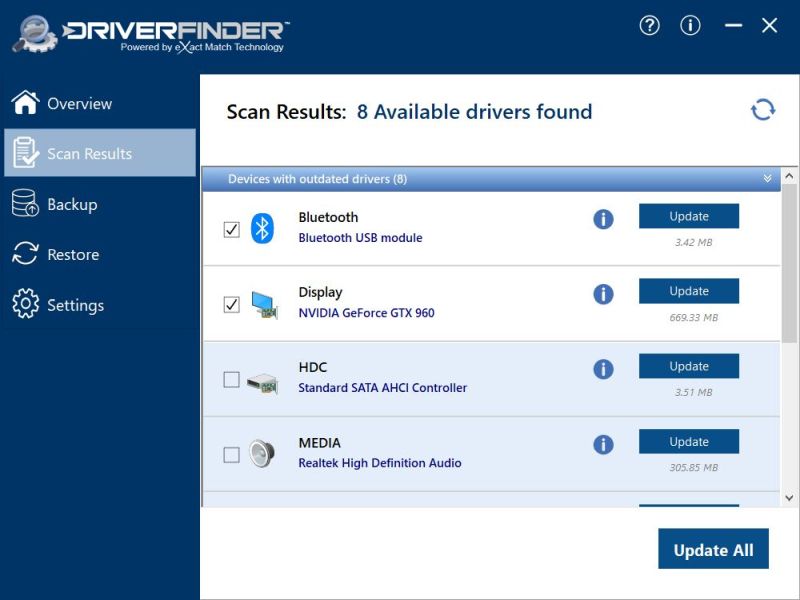
We also did not change the core logic of the device detection and driver recommendations. Users can rely on the latest and best drivers available being recommended as driver updates.
As always, you can install and run the program on any Windows version, from XP up to Windows 11. This may seem odd since my competitors have opted to only support Windows 7 and later, and only 64-bit systems at that. There are however scenarios where keeping a legacy system running is required. We want to support that, and since we have the legacy drivers in our database, users can find all the needed drivers.
So why this update?
After years of keeping the concept of a licensed version, we now decided to have a free evaluation version available. Yes, you can download and use the software to find and download drivers for your Windows system without a license!
The free version does have a few limitations though, since we still expect most users to want to upgrade to the Pro version to benefit from the full features. The main differences are the download speed for drivers and the need to manually install drivers in the free version.
Apart from that, there are minor bug fixes and improvements in the high DPI support in the latest Windows versions.
New features in the DriverFinder version 5
We keep a list of our version history, with the changes, on our updates page.
But in short, here are the new features:
- Scheduled scans – run DriverFinder on a weekly, daily, or other scheduled basis automatically. The program will execute at the desired frequency with an automatic scan so that your system will always be able to get the latest drivers.
- System Restore Points – in addition to automatic driver backups, the program can now also create a system restore point before any driver updates are installed. The System Restore point feature can be enabled directly from the program if not already enabled. Even accessing the Windows System Restore is possible from within the program.
- Additional languages – the software has been limited in the number of languages it supported until now. We are adding new languages, starting with Italian and Japanese in this update. More will follow.
You can even switch languages at runtime! - Automatic program updates – in addition to being notified of software updates, it is now possible to install the update directly from within the program.
We hope you will like the new version. To download a copy of DriverFinder version 5, please click here.



