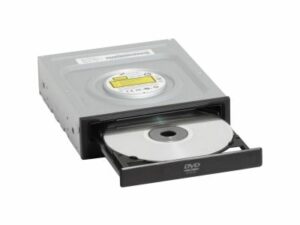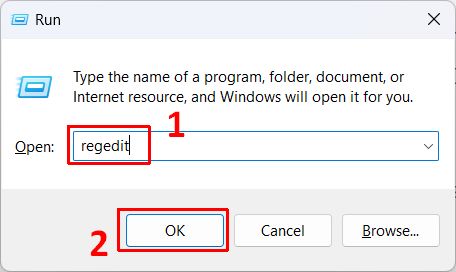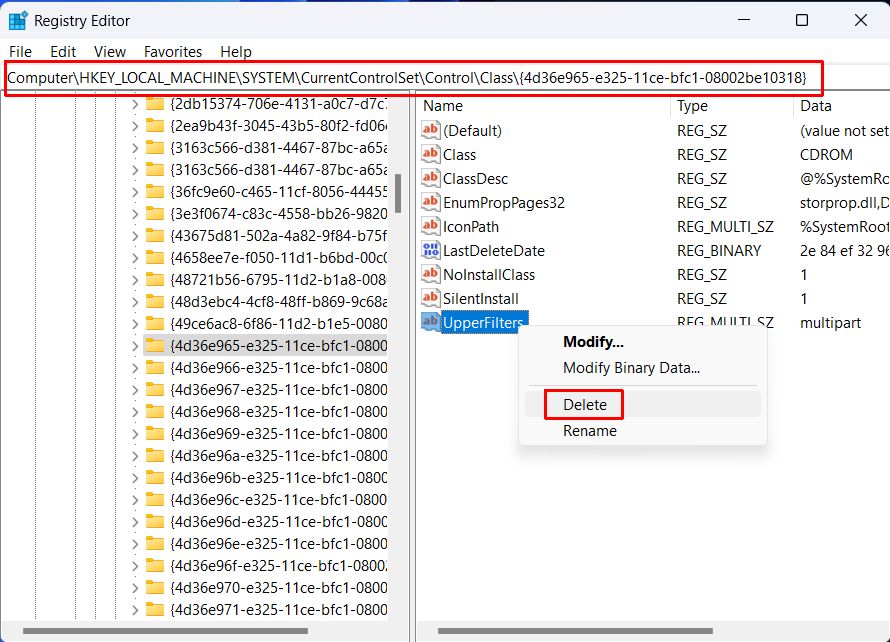Version 10.9 includes an update of the ATI Radeon display driver, the new driver version is 8.771.
The main improvements in the new release relate to bug fixes in games and performance improvements in games. Performance improvements vary from 5% to 20% depending on the game.
But for Vista there are also improvements in the AVI video playback in PowerPoint presentations, and blu-ray video playback no longer corrupts the desktop image. For Windows XP and Windows 7 the update also has a few bug fixes, but of course there is still a long list of known issues that have not been resolved yet.
Installation requirements
For installing the 10.9 version on XP or Vista, the .NET Framework SP1 needs to be installed. In Windows 7 the .NET Framework is integrated already. Users should also make sure they use a user account with administrator right to install the updated drivers.
ATI also recommends that you download the old drivers before installing the new display drivers.
Click here to download and install ATI Catalyst driver R10.9 now.