Universal Serial Bus (USB) 2.0 was released in 2001, and it allowed for higher speeds than its predecessor (USB 1). Through USB 2.0, a wider range of external devices can be used on your computer. It also enables these devices to perform faster.
For a USB 2.0 driver to be installed on your PC, your system MUST be USB 2.0 enabled. If not, you cannot use a USB 2.0 driver.
How to Check if Your PC is UBS 2.0 Enabled
- From the Windows Start menu, click Control Panel.
- Click System->Hardware->Device Manager.
- Scroll down to the Universal Serial Bus controllers folder and click the ‘+’ sign to see its contents.
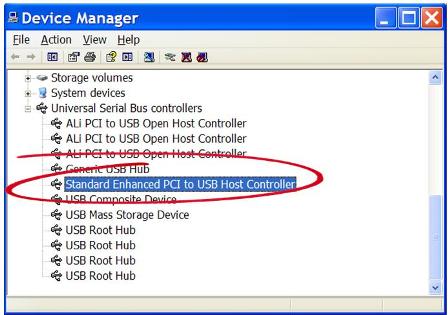
If your Device Manager shows an ENHANCED USB Host Controller, the system has High Speed USB (USB 2.0) capability. All other types are USB 1.1.
If your system is only USB 1.1 enabled, you must purchase a PCI card that has USB 2.0 ports.
Recommended: Update Your USB Drivers with DriverFinder
- Windows 10 End of Life: How to Keep Your PC Safe (and Your Hardware Happy) - January 5, 2026
- DYMO LabelWriter 450 Driver Software - April 14, 2025
- DriverFinder Version 5.0.0 - March 4, 2024

