The FT232R UART device is a USB to serial interface chip from a company called Future Technology Devices International, or FTDI. The chip is used in a lot of USB-to-serial dongles that are needed for devices with a serial port. Since most modern computers don’t have a serial port (COM port) anymore, using a USB dongle enables such devices to connect to a computer. For this type of dongle to be used with Windows, an FT232R USB UART driver for Windows will be required.
Installing an FT232R USB UART driver
To manually install a Windows driver for this type of device, you will first need to download the driver. In some cases, the dongle manufacturer will offer a driver download. Just visit the support site for the manufacturer and download the driver for your specific Windows version.
After downloading, run the driver executable, or follow the manual driver installation instructions to install the driver.
If the dongle manufacturer does not offer drivers, visit the FTDI site for the latest generic FT232R USB UART Drivers. You can use either the Virtual COM port drivers or the D2XX Direct drivers. After downloading, extract the ZIP file contents to a folder. Next, use the instructions from the link above to manually install the driver in Windows.
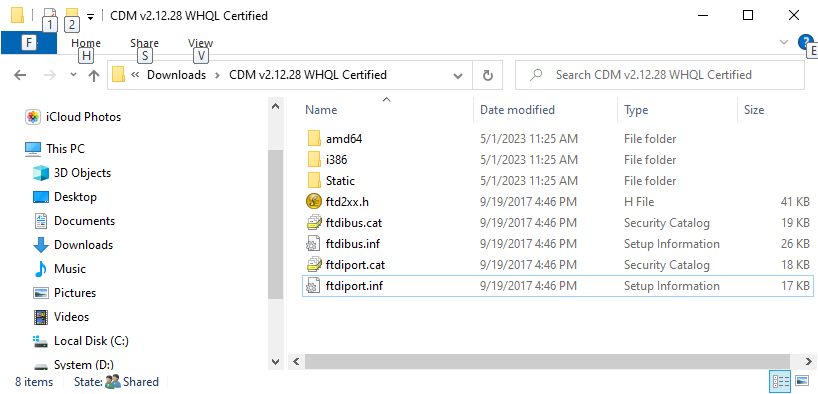
In the Device Manager, the dongle may show as an Unknown device, a FT232R USB UART device, or as a USB Serial Converter. If the device does not show, use the option Show hidden devices in the View menu, or add a setting to the System variables to show non-present devices.
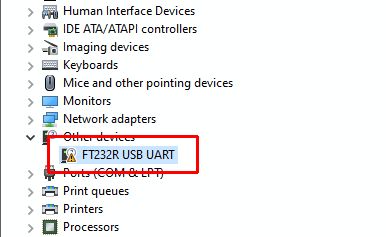
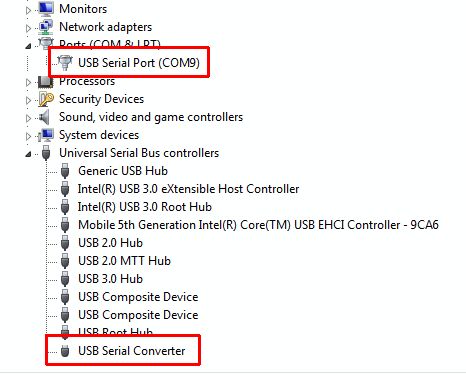
If want to automatically find and download the latest FT232R USB UART driver for Windows, we recommend using our DriverFinder program. Based on all the hardware devices in your PC, the program will find the latest drivers for those devices and recommend driver updates.
For more on USB to serial converters and their drivers, also check the article on the Prolific PL2303 driver for Windows.
- How to Fix Unknown USB Device – Device Descriptor Request Failed - May 8, 2024
- How to Fix Problems with a Logitech Webcam in Windows - May 2, 2024
- Fix the Thread Stuck in Device Driver error in Windows - April 22, 2024

