
How to Manually Install Drivers in Windows 11
With each new version of Windows, more devices are automatically supported. This is also the case for Windows 11. But if your device is not supported, or not automatically installed, ...
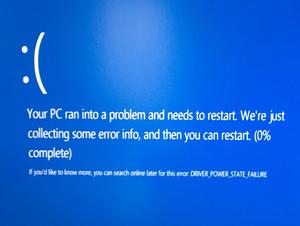
How to solve a DRIVER_POWER_STATE_FAILURE Error
Blue screen errors in Windows are notorious. There are different causes, but in general, they are serious errors. When you see a DRIVER_POWER_STATE_FAILURE error on the blue screen the error ...
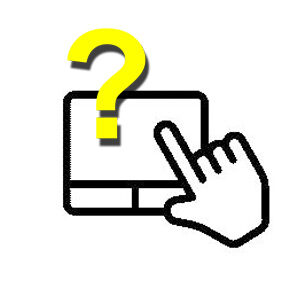
How to Install a Synaptics Touchpad Driver
Most touchpads on laptops and notebooks are using a Synaptics device. For the touchpad to work, Windows will need a Synaptics touchpad driver to be installed. The driver ensures the ...

Top 25 Zoom Questions Answered (Beginner Level)
With more and more... and more! people working from home nowadays, one of the communications apps that has seen tremendous growth is Zoom. Zoom primarily gained traction as a video ...
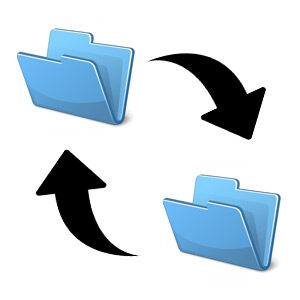
[FREE]: How to Backup and Restore Drivers
It's never a bad idea to backup installed drivers for the numerous hardware devices on your system. And there's no need to look far... Just use the free version of ...

How to Set Up a VPN Connection in Windows 10
Curious about how to set up a VPN connection? That's not surprising. With privacy and security so important these days, it is a good idea to use a VPN connection in ...

How to Add a Printer in Windows 10
Need to add a printer in Windows 10? In this article, I'll show you the steps on how you can add or link a printer to your computer, whether that ...
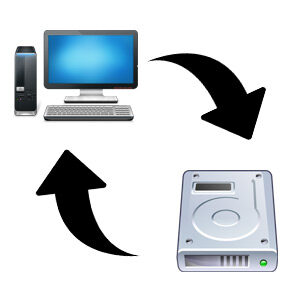
How to Back Up and Restore Drivers in Windows 10 – easy steps with pics!
There are a couple of reasons why knowing how to backup and restore drivers in Windows 10 can come in really handy. For instance, you may want to re-install Windows ...
