Hewlett-Packard has done it again. Agrevate users with firmware updates (this seems to be the cause) that result in printer problems. Error 83C0000B is shown with a blue screen on the printer.
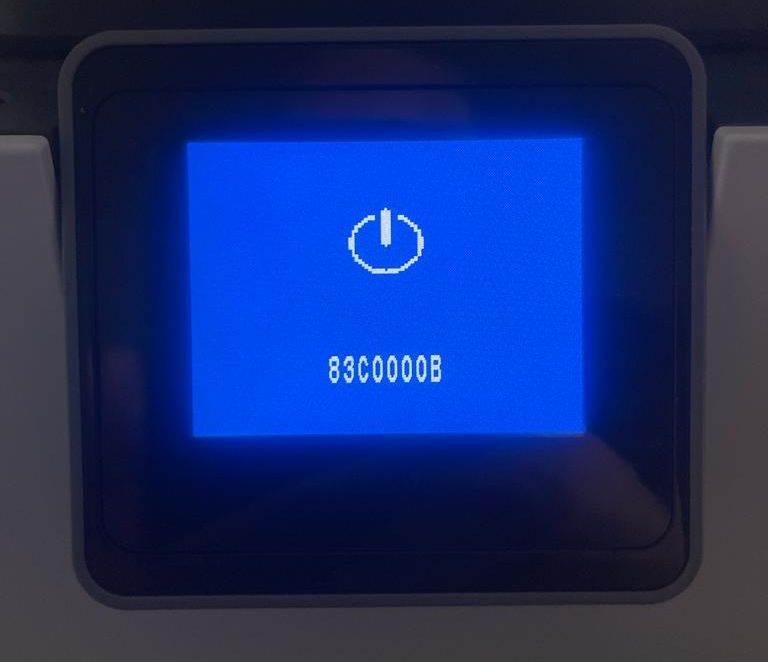
Like before, it appears that this is the result of a firmware update that includes dynamic security features. In the past, this has resulted in printers suddenly not working anymore if non-original ink or toner cartridges were used.
In the current case, it appears the error pertains to the OfficeJet 902x series printers. Resetting, disconnecting and reconnecting, unplugging, and plugging all seem to have no effect. As it would not be the case with a firmware issue.
Solving error 83C0000B
The only real solution would be an update from HP for the printer. That means you need to check the HP support website for a newer firmware version than the current version 002.2313A, dated May 16, 2023.
Visit the HP site for your printer model, for an OfficeJet Pro 9020 AiO for example. Then open the section with the firmware updates. Click Download to download the firmware installer file, and execute it after the download completes.
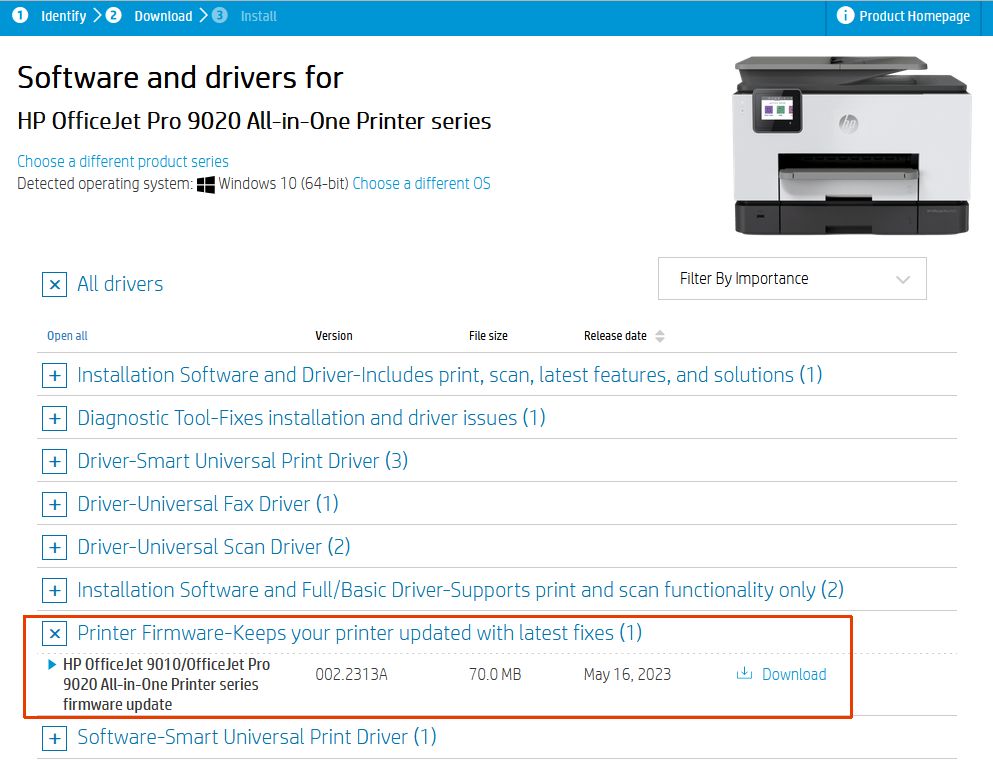
Note: You may need to change the OS selection to show the firmware option in the list.
The installer will show the HP Printer Update window where you need to select your printer and click the Update button.
Let’s hope HP releases an update soon! You are not alone with this problem.
In any case, make sure to contact HP support, as they might be able to offer a solution or replacement. Their generic instuctions for a full power down and reset do not seem to help. But specific instuctions for your model to do a SemiFull reset, as they call it, might be helpful.
Going back to a previous firmware version
In theory, downgrading the firmware would be a viable option as well to solve error 83C0000B. It was a solution in the past when HP first started using dynamic security to ensure people used original cartridges and toners from HP (the first law suits are already being filed over this).
Using a USB stick, you can load older firmware (.ful2 extension) on the HP printer to install an older version. The process has a few challenges though. You need the exact match of firmware for your printer, and the steps need to be followed exactly to prevent problems during the downgrade process.
Related: How to solve HP printer installation errors.
- DYMO LabelWriter 450 Driver Software - April 14, 2025
- DriverFinder Version 5.0.0 - March 4, 2024
- Vulnerable Windows Drivers Could Allow Device Takeover - November 7, 2023

