Windows 10 shows the display adapter as a Microsoft Basic Display Adapter if there is no driver for your graphics card installed. In the Device Manager, you can see this listed under Display adapters.
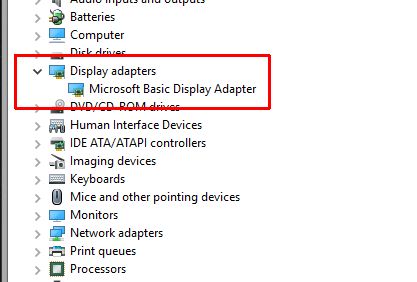
The Microsoft Basic Display Adapter is software that ensures your display works with the minimum specs. Basically, you will get a working display with it, but resolution, color depth, and refresh rates are limited. So it’s in your best interest to find the right graphics card driver to achieve maximum video performance and higher resolutions.
To get full support for your graphics card, the graphics driver specific to your graphics card needs to be installed.
Typically you will see the Microsoft Basic Display Adapter if you have done a fresh install of Windows 10, and no graphics driver update has been installed yet.
But it is also possible that the Microsoft Basic Display Adapter is used because there is no Windows 10 support for your graphics card.
What to do: Run Windows Update
If there is support in Windows 10 for your graphics card, a reboot might be all you need to install the proper driver. But if that is not the case, start by running Windows Update.
Open the Windows Settings from the Start menu, and then click Update & Security.
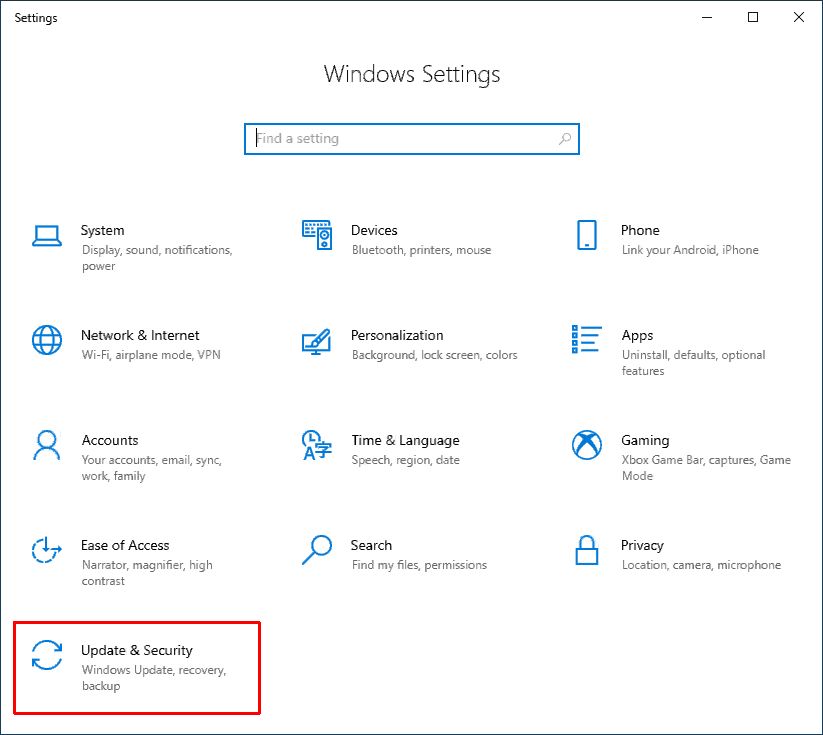
Windows 10 will start looking for updates and should automatically download and install any updates found.
If not, click the Check for updates button to initiate the Windows Update process.
By default, Windows 10 includes driver updates for supported devices. So if your graphics card is supported, the correct driver will be found and installed.
It needs to be mentioned that updates can also cause things to fail. So if the graphics driver was recently updated, try doing a driver rollback in the Device Manager to fix the issue.
What to do: Manually Update the Graphics Driver
If Windows Update does not find a driver, you can manually download the driver for the graphics card. Visit the manufacturer support site for your computer and look up support for the computer model. Then download the graphics or display driver from the support site.
If the manufacturer’s support site does not list the display driver, try the video card manufacturer’s site (e.g. Intel, NVidia, AMD).
In most cases, the driver will come in the form of an executable installer that will install the graphics driver.
If not, open Device Manager, right-click the Microsoft Basic Display Adapter, and in the popup menu select Update Driver.
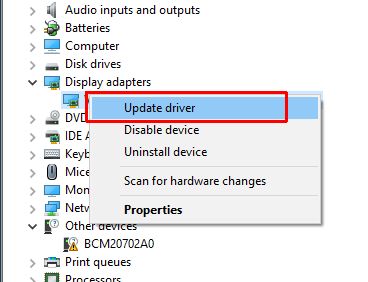
Next, click Browse my computer for drivers, and then use the Browse option to locate the downloaded graphics driver files. Note that the driver files might need to be unzipped first.
Then click Next and wait for Windows 10 to finish installing the graphics driver.
Troubleshooting Microsoft Basic Display Adapter: What if you can’t find the driver you need for your computer or graphics card?
If Windows 10 doesn’t find the right driver and the manufacturer doesn’t provide the driver you need, you can try DriverFinder.
DriverFinder scans your computer hardware and automatically finds updated drivers – including graphics drivers – for your specific Windows version. You can easily download and install the recommended driver.
DriverFinder has a huge database of drivers so it’s not limited to the Windows Update catalog or a single manufacturer site. This means there’s a big chance you’ll find the exact driver you need.
Is ‘Incompatible Hardware’ the Reason Why the Microsoft Basic Display Adapter Is Showing?
One of the reasons the Microsoft Basic Display Adapter is showing, instead of your actual graphics card, is if there’s hardware incompatibility in Windows 10.
That basically means there is no compatible driver for the graphics card for Windows 10. The hardware is not supported by Microsoft for Windows 10. Instead you get a generic display driver.
The options you have here depend on your computer (or device).
- For tablets, there is not much you can do other than downgrade to a compatible version of Windows.
- For notebooks or laptops, you can also downgrade to a compatible Windows version. But in many cases, modern laptops have two (2) video cards installed: an external, more powerful graphics card, and an on-chip, basic video card. The Intel integrated graphics device is often used. Try enabling or disabling one of the two cards in the system BIOS, to make sure Windows can properly recognize and install the graphics driver for it.
- For desktops, the same options are available as for laptops, but there is one more option: replace the graphics card. The graphics card might not be working anymore, or it’s too old to be supported in Windows 10. Replacing it with a modern graphics card will allow Windows 10 to install the correct driver.
Hopefully, these tips fix the Microsoft Basic Display Adapter problem. Once the right driver is installed, video performance should be better, higher resolutions will be possible and multiple monitors will be supported.
- DYMO LabelWriter 450 Driver Software - April 14, 2025
- DriverFinder Version 5.0.0 - March 4, 2024
- Vulnerable Windows Drivers Could Allow Device Takeover - November 7, 2023

