Last week, on June 17, 2021, Microsoft has stopped accepting driver submissions for Windows Update for Windows 7 SP1 (and Windows Server 2008). As a result, there will be no more new Windows 7 drivers released through Microsoft Windows Update for your Windows 7 laptop or PC.
Of course, Microsoft already discontinued support for Windows 7 last year, in January 2020. So now the driver updates have also stopped.
The main reason for this step is security. Microsoft was using a Secure Hash Algorithm (SHA-1 ) trusted root certificate to allow signed drivers to be submitted for Windows Update. The SHA-1 algorithm, however, has become less secure and has been superseded by SHA-2. Microsoft has expired the SHA-1 trusted root certificate authority and will only allow SHA-2 signed drivers into Windows Update.
The switch from SHA-1 to SHA-2 was effective from May 9, 2021. All SHA-1 signed content is removed from the Microsoft Download Center.
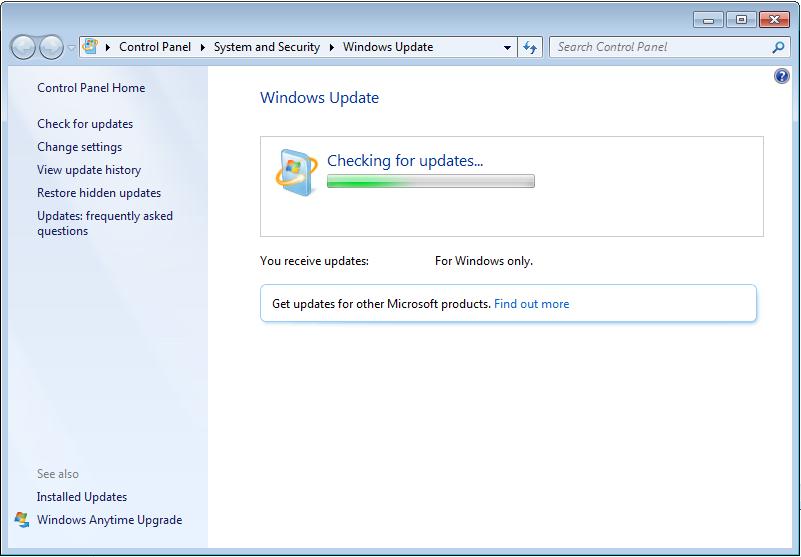
What is the Impact on You?
If you have a Windows 7 PC, you will no longer receive driver updates via Windows Update.
It also means that if you reinstall a fresh copy of Windows 7, you might not be able to get all the necessary drivers you need automatically.
Manufacturers can still submit drivers for Windows 7 and Windows 2008 through the Windows Hardware Compatibility Program for now, but these will only be available to customers that use Volume Licensing and participate in the Extended Security Program.
Manually locating and manually installing drivers in Windows 7 remains possible though.
[More details on this Microsoft change can be found here.]Windows 7 Driver Update Alternative
If manually searching, downloading, and installing drivers is not your thing… you can always use DriverFinder to help you.
The DriverFinder database contains ‘legacy drivers’.
Legacy drivers are drivers that are ‘older’ than the latest Windows OS version. Since we’re now on Windows 10, Windows 7 drivers can be considered legacy drivers.
By the way, drivers in the DriverFinder database are sourced DIRECTLY from hardware manufactures so rest assured that the right Windows 7 driver update is recommended.
Here’s how you can still have Windows 7 driver updates via DriverFinder (no manual searching!).
- Download the DriverFinder program.
- Get a license and Activate the program.
- Run a Driver Scan.
- Download the Windows 7 driver recommendations from the scan results.
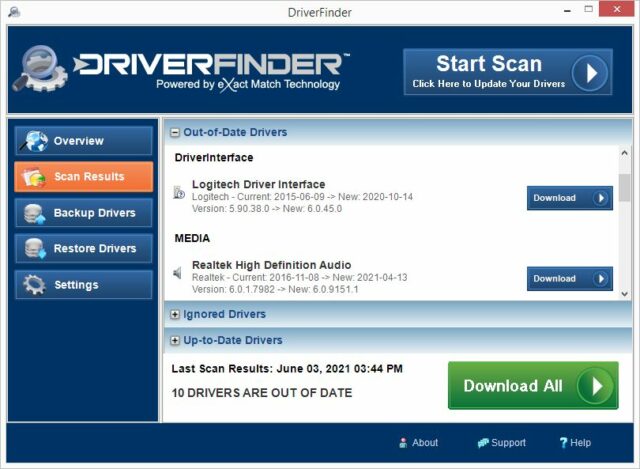
- Run the driver installer(s) provided to install the driver.
- DriverFinder Version 5.0.0 - March 4, 2024
- Vulnerable Windows Drivers Could Allow Device Takeover - November 7, 2023
- Microsoft Printer Support is Changing - September 12, 2023

