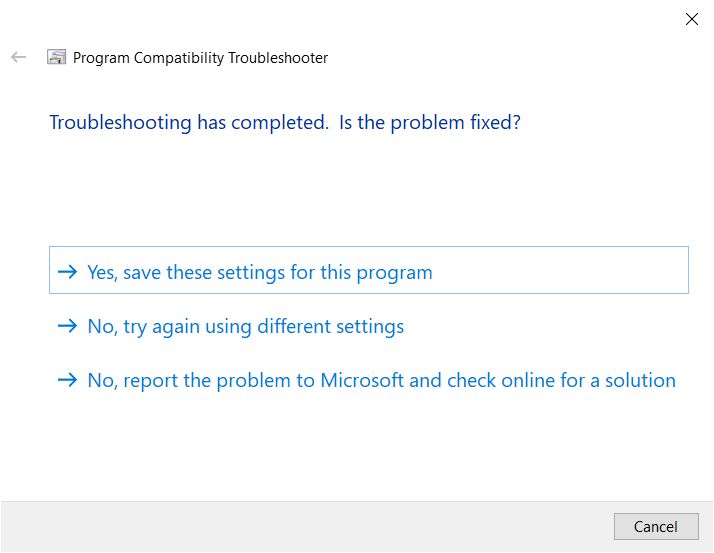When drivers are being installed, it’s important that they MATCH the Windows operating system (OS) that is installed on the PC. However, when Microsoft releases a new OS (e.g., Windows 11), it’s impossible for ALL hardware manufacturers to simply comply and have new drivers immediately for the new OS.
To solve this issue – and to prevent your devices from simply stopping functioning when you upgrade to a new Windows OS – Microsoft has the Windows Compatibility Mode feature. It can be used to execute programs, including driver installation programs, in a mode that is compatible with an older version of Windows.
Here is how to use the Windows Compatibility Mode to run a driver installer:
- Right-click the driver installer file for the driver you want to install and then select Properties in the popup menu.
- Select the Compatibility tab.
- Under Compatibility Mode, select the checkbox named Run this program in compatibility mode for:
- Click the down arrow and select the Windows version of the driver.
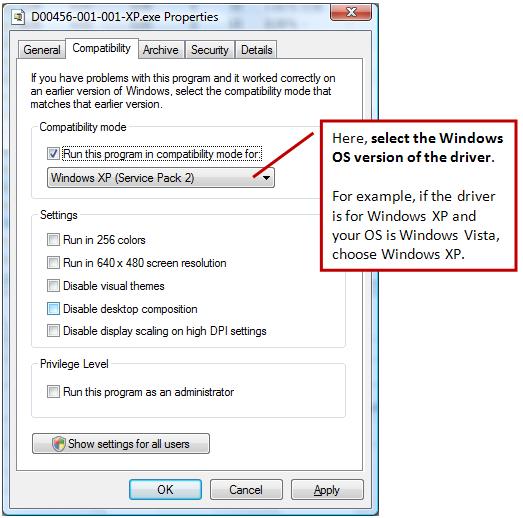
Tip: If needed, you can also select the option to Run this program as an administrator. Many driver installers require this option if the user account does not have administrative privileges. - Click OK.
- Install the driver by double-clicking the driver installation file to execute it.
If you are not sure which version of Windows the driver is compatible with, you can also use the option to let Windows check it. In that case, click the Run compatibility troubleshooter button in the properties window.
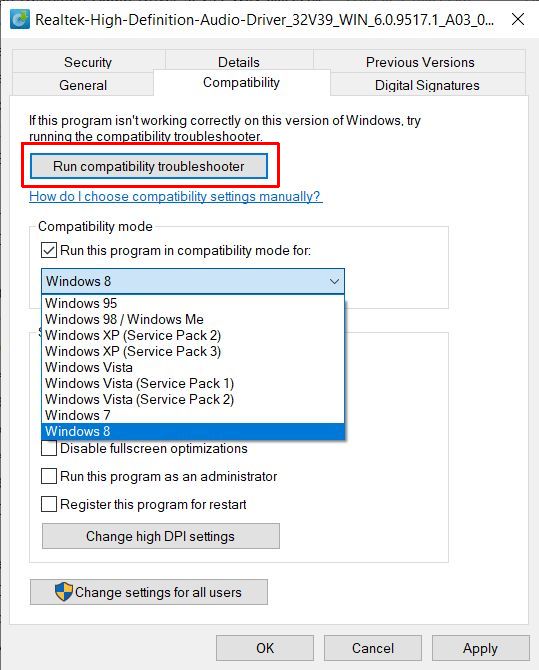
After this, Windows will analyze the driver installer file and try to determine the best compatibility mode.
You can then click Try the recommended settings or click Troubleshoot program. The first option will run the driver installer with the suggested settings. In the second option, a wizard will ask you for details about the program execution to try and solve the issues.
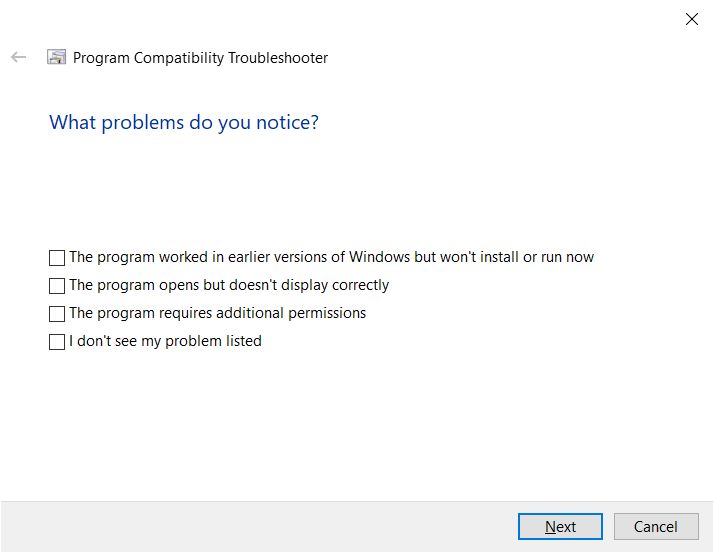
Answer the questions as best as you can, and click Next.
In the end, click the Test program button to execute the driver installer with the new settings to see if it works.
If it does, great! If not, you can choose different settings, or report the problem to Microsoft.