
How to Stop Windows 10 Waking Up from Sleep On Its Own
Is Windows 10 waking up from sleep randomly even though you've put it in Sleep Mode? I hear you. Like many other people, I often leave my PC on for ...
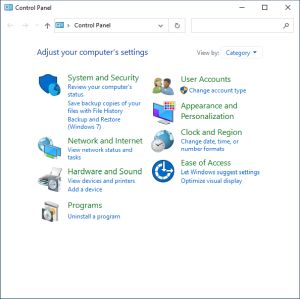
How to Open the Control Panel in Windows 10
Many Windows 10 settings are configured through the Control Panel. The Device Manager for example, which is used for driver settings, is accessed through this panel. As such, it's important ...

Auto-Adjust Audio Volume During Phone Calls in Windows 10
Automatically adjust audio volume during phone calls in Windows 10? Why would anyone want to do that? Here are some scenarios... It's your habit to listen to music while you're on ...
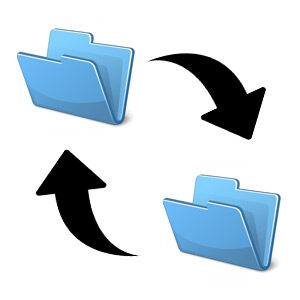
[FREE]: How to Backup and Restore Drivers
It's never a bad idea to backup installed drivers for the numerous hardware devices on your system. And there's no need to look far... Just use the free version of ...

How to Set Up a VPN Connection in Windows 10
Curious about how to set up a VPN connection? That's not surprising. With privacy and security so important these days, it is a good idea to use a VPN connection in ...

How to Add a Printer in Windows 10
Need to add a printer in Windows 10? In this article, I'll show you the steps on how you can add or link a printer to your computer, whether that ...

[Fixed] Windows 10 PC Won’t Wake Up From Sleep Mode
What do you do if your Windows 10 PC won't wake up from Sleep Mode? Sleep Mode is very useful for saving battery life on a laptop because saving on ...
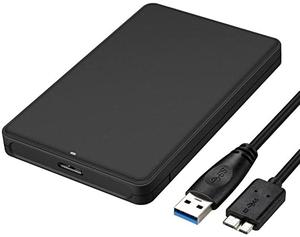
How to Fix USB Drive Not Showing Up in Windows 10
External storage devices like USB Flash drives and external hard disk (HDD) or SSD drives are quite handy and popular. They're commonly used for backups, or as simple storage devices ...
