Download and Try DriverFinder!
Please Click Here to download DriverFinder now. After downloading, run a driver scan and find out just how many new drivers are ready for immediate download and use on your PC.
How to Download in Microsoft Edge
After clicking the download button, you will see a panel appearing in the top right of the Microsoft Edge window. The file download progress will be shown there.
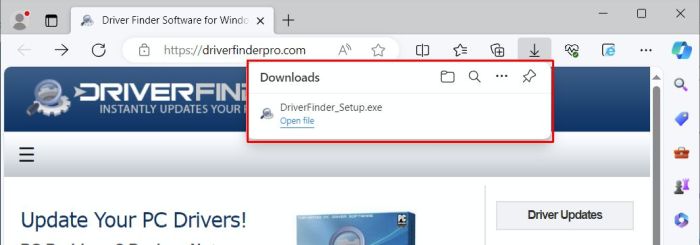
Once DriverFinder has been downloaded, click the 'Open file' link under DriverFinder_Setup.exe to run the program installer and update your drivers. That's it!
How to Download in Google Chrome
Once you click the Download button, DriverFinder will be downloaded and saved on your computer. If the Save As windows comes up, simply click the Save button to save the installer to the default download location on your computer.
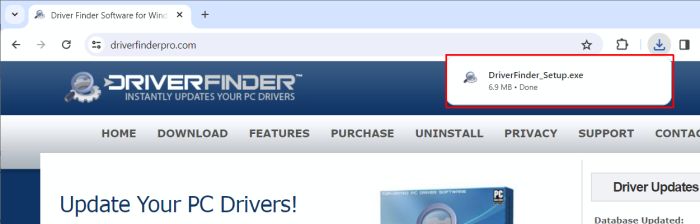
Once DriverFinder has been downloaded, simply click on the DriverFinder_Setup.exe in the top right of the Chrome browser window. This will run the program installer and you update your drivers. That's it!
How to Download in Mozilla FireFox
Click the 'Save' button and DriverFinder will be downloaded and saved on your computer.
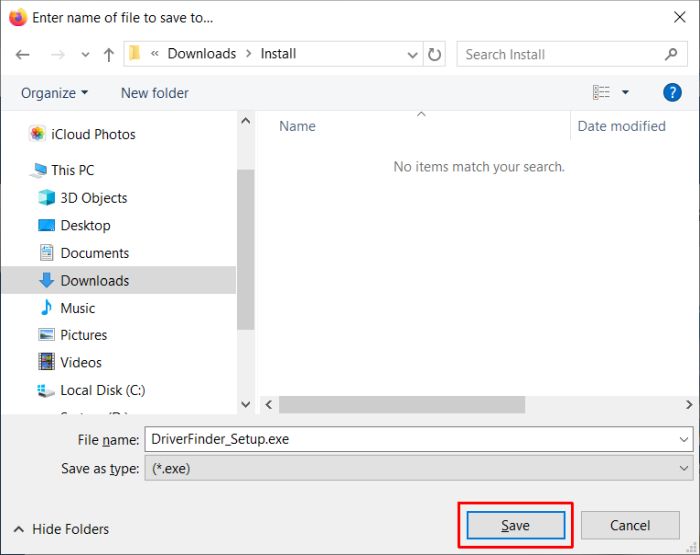
Once DriverFinder has been downloaded, click the download icon in the top-right corner of the FireFox window, and in the list, click DriverFinder_Setup.exe to run the installer and update your drivers. That's it!
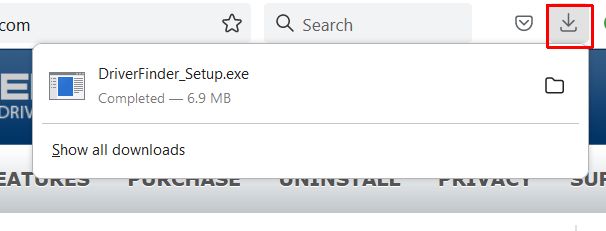
Current Version: 5.1.0
Release Date: April 11, 2024
File size: 7 MB
MD5 checksum: 599c19fccdcab75ab6ddcd2104e20e23
Supported Operating Systems:
DriverFinder works on Windows 11, 10, 8, 7, Vista, and Windows XP.
Both 32- and 64-bit systems are supported.
System Requirements (minimum):
- Microsoft Windows (see Supported Operating Systems)
- 300 MHz Pentium compatible or higher CPU
- 256 MB RAM
- 8 MB free hard disk space
- Additional hard disk space for driver downloads and backups
- Screen resolution 800 x 600 true color or higher
- Internet connection
